Have you ever found yourself stuck, staring at a blank screen, unsure how to begin your next blog? Or spent hours researching only to feel stuck halfway through your draft? You’re not alone. Blogging can be challenging, especially for beginners navigating the endless demands of creating consistent, high-quality content. But with AI blogging tools, the process becomes easier, faster, and more efficient.

Introduction: How AI Can Simplify Blogging for Beginners
Starting a blog can feel overwhelming—especially when you’re juggling tasks like brainstorming ideas, writing drafts, and optimizing for SEO. But what if there was a way to make blogging faster, easier, and more efficient?
Welcome to the world of AI blogging tools, where technology simplifies every step of content creation. Whether you’re struggling to find topics, polish your writing, or promote your posts, AI tools for bloggers offer solutions to common challenges.
This guide introduces you to 10 essential AI blogging tools for beginners, all beginner-friendly and free to use. Each tool covers a specific part of the blogging journey, making it easier for you to start, create, and succeed. Let’s dive into these game-changing tools!
Step 1: Finding Blog Topics with AnswerThePublic
Struggling to come up with blog ideas? AnswerThePublic is a fantastic tool that helps you discover what people are searching for online. By analyzing real-time search data, it generates a list of popular questions and topics related to your niche.
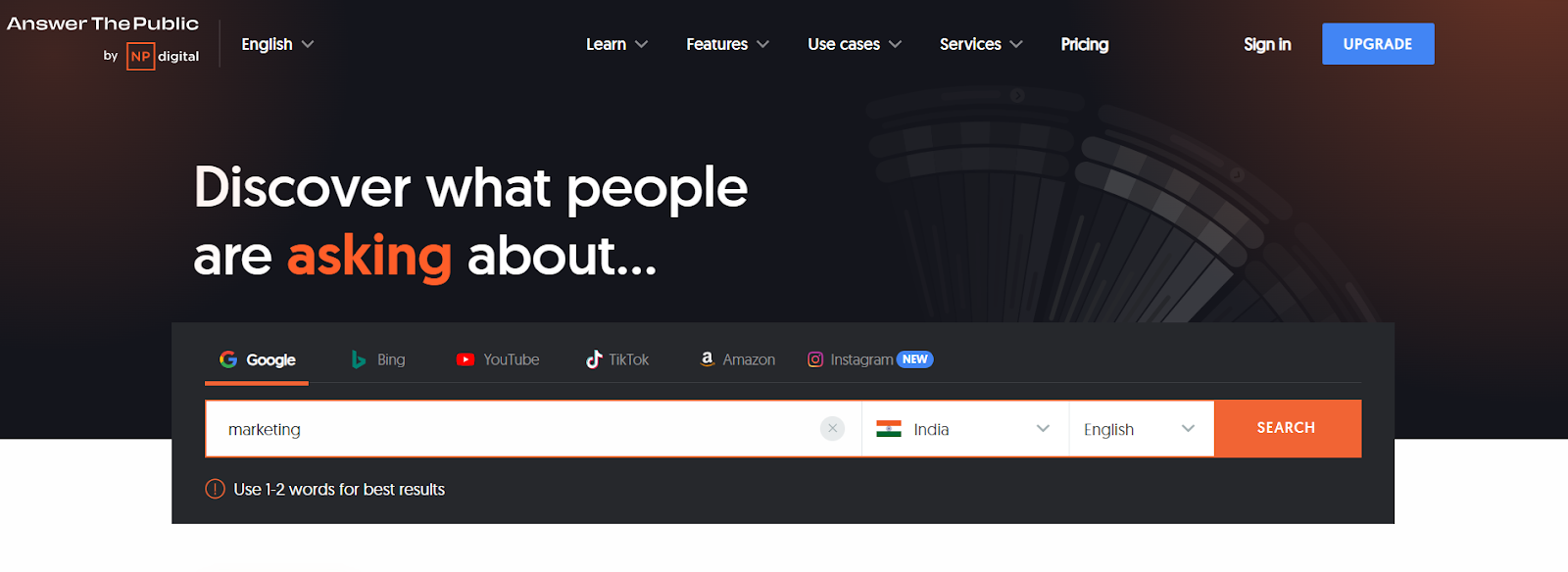
How It Works
- Enter a keyword like “marketing”.
- The tool displays questions, comparisons, and prepositions people commonly search for.
- Use these insights to identify topics your audience cares about.
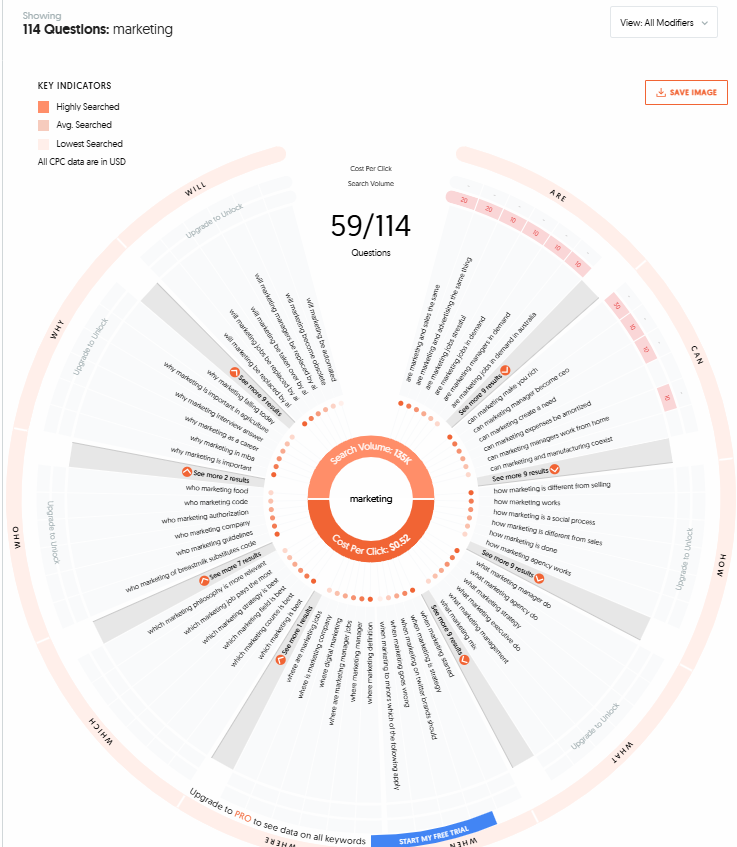
Why Beginners Love It: It’s intuitive, visual, and helps you focus on audience-driven content.
Step 2: Optimizing SEO with Ubersuggest (Free Limited Features)
Optimizing your blog for search engines is crucial for visibility. Ubersuggest offers free tools for keyword research, content ideas, and competitor analysis.
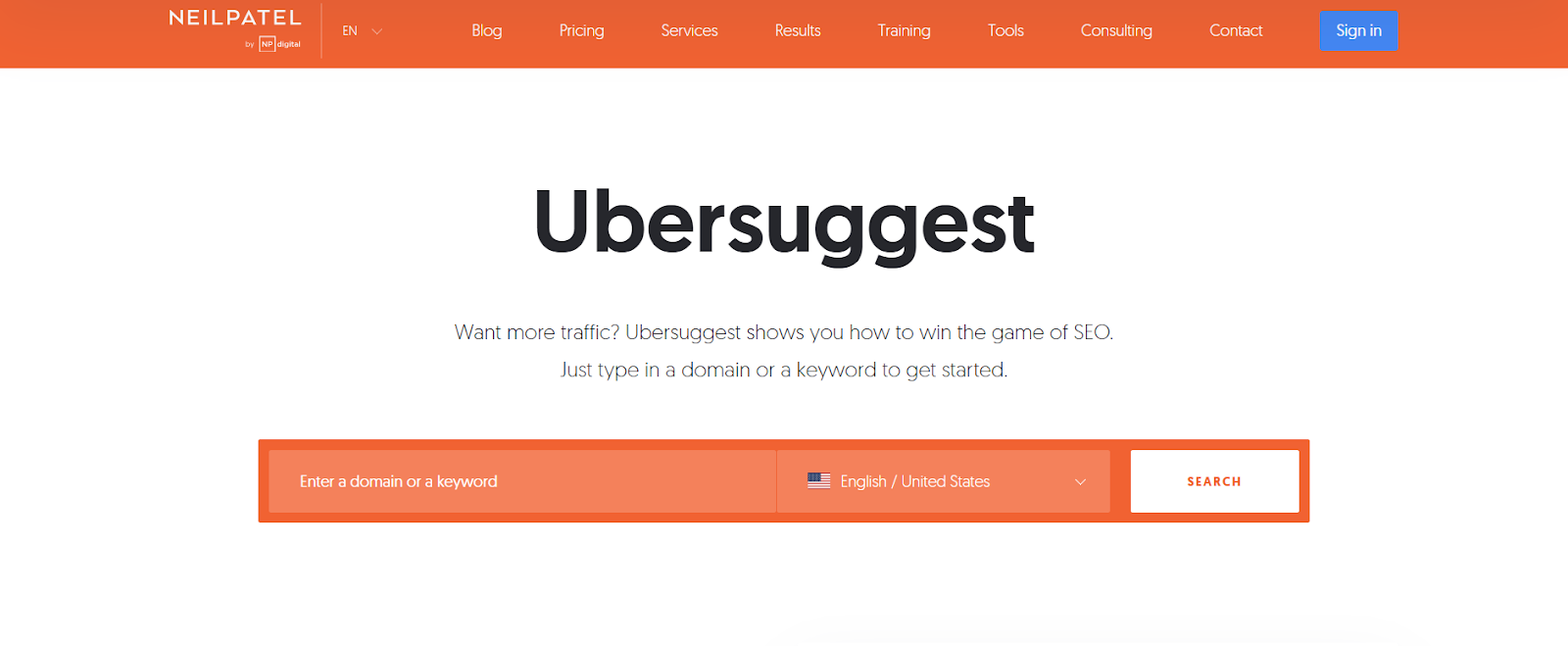
How It Works
- Enter your blog topic.
- Analyze the suggested keywords.
- Use high-ranking keywords naturally in your content.
Why Beginners Love It: It’s simple and gives actionable SEO insights.
Step 3: Brainstorming and Expanding Ideas with ChatGPT (Free Plan Available)
Once you have a topic, ChatGPT takes your ideas to the next level. This AI-powered tool can help you brainstorm titles, expand ideas, or even draft content outlines.
How to Use ChatGPT for Blogging
- Ask it to create a list of blog title variations for your topic.
- Request a quick draft or summary to kickstart your writing process.
Example:
Prompt: “Generate 5 blog title ideas for food blogging.”
Why Beginners Love It: ChatGPT is versatile, fast, and user-friendly.
Step 4: Structuring Your Blog with Notion AI (Free for Personal Use)
Organizing your ideas is critical for creating a coherent blog post. Notion AI helps you build a well-structured outline by breaking your topic into headings, subheadings, and bullet points.
How It Works
- Create a new document in Notion.
- Input your main topic, and let the AI suggest subtopics and a structure.
- Adjust the outline to fit your style and goals.

Why Beginners Love It: It simplifies organization, ensuring your blog flows logically.
Step 5: Writing the First Draft with Writesonic (Free)
Once your outline is ready, it’s time to write. Writesonic generates high-quality blog drafts based on your input. It’s perfect for beginners who need a quick and professional start.

How to Use Writesonic
- Choose a blog-writing template.
- Enter your outline or topic.
- Review the generated draft, then edit to add your personal touch.
Why Beginners Love It: It saves hours on drafting while maintaining a human-like tone.
Step 6: Refining Content with Grammarly (Free Version)
After drafting, polishing your content is essential. Grammarly is an AI-powered editor that checks your grammar, punctuation, and tone, ensuring your blog reads professionally.

Free Features Include:
- Grammar and spelling checks.
- Suggestions to improve clarity and conciseness.
- Tone adjustments to match your audience.
Why Beginners Love It: It’s like having a personal editor available 24/7.
Step 7: Simplifying Language with Hemingway Editor
Clarity is key to keeping readers engaged. Hemingway Editor identifies complex sentences and suggests ways to simplify them.

How to Use Hemingway:
- Paste your blog into the editor.
- Highlighted text indicates where you can improve readability.
- Aim for a lower grade level for broader accessibility.
Why Beginners Love It: It ensures blogs are reader-friendly and engaging.
Step 8: Creating Visuals with Canva
Visuals make blogs more engaging. Canva provides an easy way to create banners, infographics, and featured images without design skills.
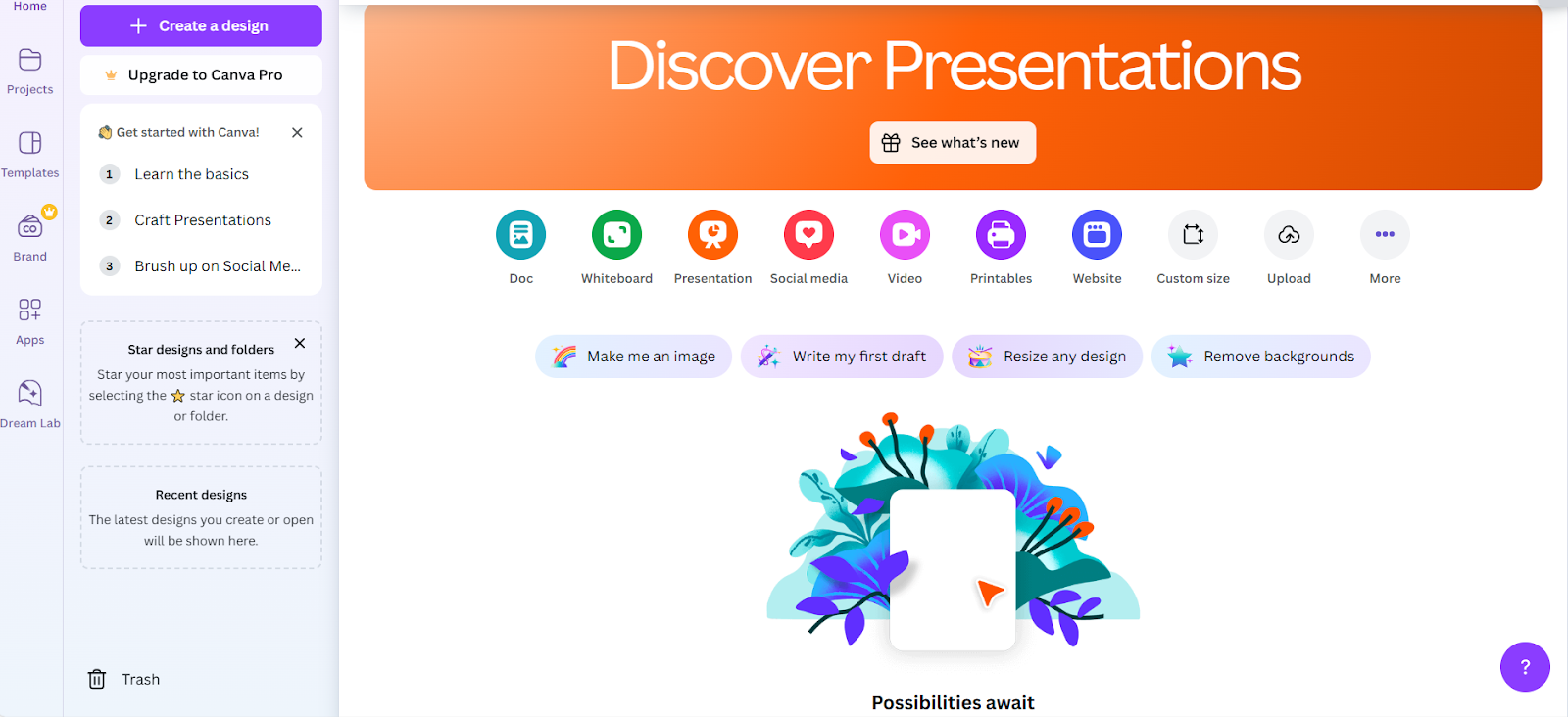
How to Use Canva:
- Choose a free template.
- Customize colors, fonts, and images to match your blog’s theme.
- Download and insert visuals into your post.
Why Beginners Love It: It’s intuitive, free, and professional.
Step 9: Finding Free Images with Pexels and Unsplash
High-quality visuals enhance your blog’s appearance. Pexels and Unsplash offer free stock images that align with your content.
How to Use These Tools
- Search for relevant keywords.
- Download your favorite and relatable images.
Why Beginners Love It: No cost, no hassle, and plenty of professional images.
Step 10: Scheduling and Promoting Blogs with Buffer
Promotion ensures your blog reaches its audience. Buffer is a free tool that schedules your social media posts for maximum visibility.
How to Use Buffer:
- Connect your social media accounts.
- Schedule posts with links to your blog.
- Monitor engagement to see what works.
Why Beginners Love It: It simplifies social media management for beginners.
Step 11: Tracking Blog Performance with Google Analytics
Once your blog is live, tracking its performance is essential. Google Analytics provides insights into traffic, reader behavior, and engagement.
Key Metrics to Monitor
- Page views.
- Bounce rate.
- Time spent on page.
Why Beginners Love It: It’s free and offers valuable insights for growth.
Conclusion: How AI Tools Empower New Bloggers to Succeed
Starting as a new blogger can be daunting, but with the right AI blogging tools for beginners, the journey becomes manageable and rewarding. These tools streamline every step, from brainstorming ideas to promoting your posts, giving you more time to focus on creativity.
Ready to transform your blogging process? Try these free tools today and watch your content shine!
