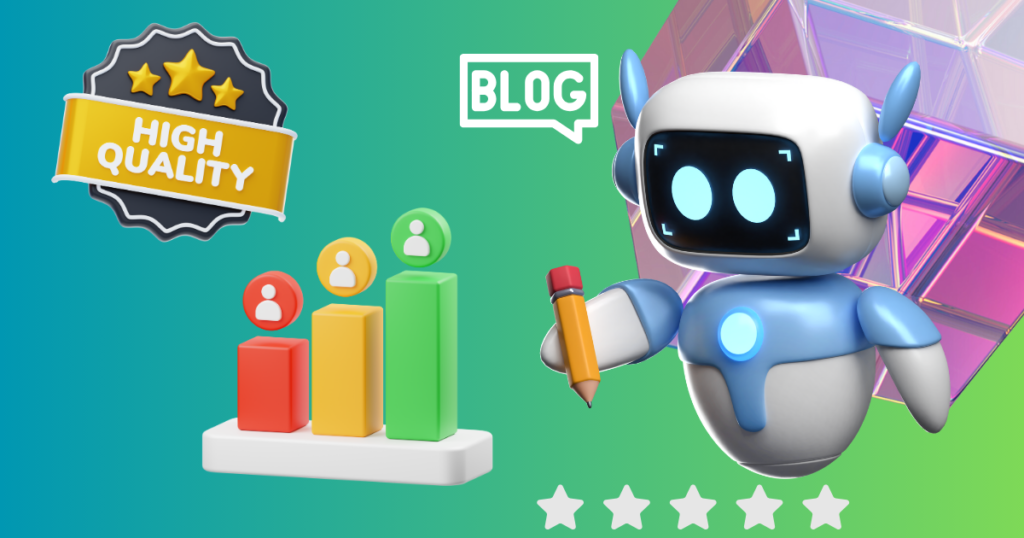
AI tools for bloggers have revolutionized content creation, offering powerful solutions to brainstorm ideas, write faster, and polish content without losing the human touch. These tools simplify every step of the blogging process, saving time and enhancing quality.
Understanding AI Blogging: What It Is and Why It Matters
Why AI Matters for Bloggers
- Time Efficiency: Automates repetitive tasks, saving hours of work.
- Quality Improvement: Offers tools to refine grammar, readability, and structure.
- SEO Optimization: Ensures your content ranks well on search engines.
- Accessibility: Makes blogging approachable even for beginners with no technical expertise.
Setting the Foundation: Choosing Your Blog Topic and Goal
Every great blog starts with a clear topic and a defined purpose. A good topic resonates with your audience and aligns with your blogging goals.
Steps to Choose the Right Topic
- Understand Your Audience: Who are they? What problems are they facing?
- Define Your Goals: Who are they? Is your blog meant to educate, inspire, or sell?
- Use AI Tools: Tools like AnswerThePublic and SEMrush can suggest trending topics and questions related to your niche.
Example: For a blog aimed at beginner bloggers, you might choose a topic like “How AI Tools Can Simplify Content Creation.”
Brainstorming Blog Ideas with AI Tools
Coming up with fresh, engaging blog ideas is one of the most challenging parts of blogging. AI tools make this easier by generating a list of potential topics based on your input.
How to Use AI for Idea Generation
- Input a Broad Topic: For instance, “AI blogging” or “Beginner blogging tips.”
- Review Suggestions: AI tools like Jasper or ChatGPT can generate unique and specific ideas.
- Refine the List: Choose ideas that align with your goals and resonate with your audience.
Example: “10 Beginner Blogging Tips Using AI Tools.”
Creating an Effective Blog Outline with AI Assistance
A solid outline ensures your blog is well-structured and easy to follow. AI tools like Frase can generate outlines based on your topic, suggesting headings and subheadings.
Steps to Create an AI-Assisted Outline
- Enter your chosen topic into an AI content tool.
- Review the suggested structure.
- Customize the sections to suit your writing style and include key points.
This step sets the foundation for a cohesive and comprehensive blog post.
Researching Your Topic: How AI Simplifies Data Collection
Thorough research is crucial for a high-quality blog. AI tools can quickly gather relevant data, saving you hours of manual work.
How AI Simplifies Research
- Tools to Use: Platforms like ChatGPT and Writesonic summarize complex information.
- Credibility Check: Always verify AI-sourced data against trusted websites.
- Organize Insights: Use tools like Notion AI to organize research into key points.
Example: Research the benefits of AI blogging for beginners and include data on how it boosts productivity.
Writing the Introduction: Engaging Readers from the Start
Your introduction hooks readers and sets expectations for your blog. AI can assist in drafting this section, but your creativity makes it engaging.
Tips for Writing an Introduction
- Start with a hook: A question, statistic, or relatable anecdote.
- State the Problem:Highlight the challenge your audience faces.
- Offer a Solution: Explain how your blog will address the problem.
Example: “Struggling to create blogs quickly? Learn how AI tools can simplify the process while maintaining quality.”
Drafting Blog Content: Letting AI Handle the Heavy Lifting
With a clear outline and research in place, drafting becomes faster with AI tools. Platforms like Jasper or Copy.ai can generate paragraphs based on your instructions.
How to Draft with AI
- 1. Provide a clear prompt: “Write a paragraph about how AI improves SEO.”
- 2. Review and refine: AI-generated content often needs adjustments for tone and accuracy.
- 3. Expand sections: Add examples or anecdotes to enhance the content.
Adding Your Personal Touch: Editing AI-Generated Content
AI is great at generating drafts, but a human touch ensures the content connects with readers.
How to Edit AI-Generated Content
- Inject Personality: Add your insights, humor, or relatable stories.
- Simplify Language:Ensure your tone matches your audience's preferences.
- Add Depth: Expand on ideas where AI might have been too brief.
Enhancing Readability: AI-Powered Tools for Clear Writing
Readable content keeps readers engaged. Tools like Grammarly and Hemingway improve sentence structure and highlight areas for simplification.
Tips for Readability
- 1. Keep paragraphs short (2–3 sentences).
- 2. Use bullet points and subheadings.
- 3. Avoid jargon or explain it clearly.
Incorporating SEO: Optimizing Your Blog with AI Suggestions
SEO optimization ensures your blog reaches its intended audience. AI tools like SurferSEO suggest keyword placement and analyze content for search performance.
Basic SEO Checklist
- 1. Include primary and secondary keywords naturally.
- 2. Optimize titles and meta descriptions.
- 3. Use internal and external links.
Crafting Engaging Subheadings with AI Guidance
Subheadings are crucial for breaking your content into digestible sections. They improve readability, guide readers through your blog, and boost SEO. While crafting subheadings manually can be time-consuming, AI tools make it easier by generating creative and relevant options.
How AI Can Help Create Subheadings
- Analyze Your Content Structure: Input your blog’s topic or outline into an AI tool like Jasper or Frase. These tools generate subheadings that align with your content flow.
- Incorporate Keywords: AI tools can integrate keywords naturally, making your subheadings both reader-friendly and SEO-optimized.
- Test Variations: AI can provide multiple subheading suggestions, allowing you to choose the most engaging ones.
Tips for Effective Subheadings
- Keep them short and informative (5–8 words).
- Use active language to maintain reader interest.
- Format them as H2 or H3 for SEO optimization.
For example, instead of “How AI Helps,” write “How AI Simplifies Blogging for Beginners.”
Polishing Your Blog with AI Editing Tools
Editing is an essential step in the blogging process, ensuring your content is polished, error-free, and engaging. AI editing tools streamline this step by identifying typos, improving sentence flow, and maintaining consistency in tone.
AI Tools for Editing
- Grammarly: Highlights grammar, punctuation, and tone issues.
- Hemingway Editor: Enhances readability by suggesting simpler sentences.
- ProWritingAid: Offers in-depth analysis of your writing style and structure.
Steps to Edit Your Blog with AI
- Run Your Draft Through an Editor: Upload your content to a tool like Grammarly to fix technical issues.
- Focus on Tone and Style: Use AI to adjust your tone, ensuring it matches your audience's expectations.
- Check for Consistency: AI tools highlight overused words or phrases, helping maintain a balanced narrative.
- Proofread Manually: AI is helpful, but a final human review ensures authenticity.
Polishing your blog makes it more professional and reader-friendly, boosting its overall impact.
Adding Visuals: How AI Helps Find the Perfect Images
Visuals play a crucial role in blog engagement. They break up large chunks of text, enhance understanding, and make your content more shareable. AI tools simplify the process of finding or creating visuals tailored to your content.
AI Tools for Visuals
- Canva: Offers customizable templates for blog banners, infographics, and more.
- DALL-E: Generates AI-created images based on specific prompts.
- Unsplash/Freepik AI Search: Provides stock images optimized for blog themes.
Steps to Use AI for Visuals
- 1. Identify the Need: Decide where visuals can enhance your content, such as charts, infographics, or feature images.
- 2. Use AI Creators: Enter prompts into tools like DALL-E to create unique visuals or use Canva’s templates for quick customization.
- 3. Optimize Images: Compress and format images for faster loading without losing quality. Tools like TinyPNG are useful here.
Adding visuals not only boosts engagement but also improves SEO by reducing bounce rates and increasing time on page.
Maintaining Your Voice: The Art of Blending AI with Human Creativity
AI tools are powerful, but they shouldn’t replace your unique voice as a writer. Readers connect with authenticity, and while AI can assist with drafts, the final product should reflect your personality and expertise.
Tips for Blending AI and Human Creativity
- Add Personal Stories: Include anecdotes or examples that AI cannot generate.
- Edit for Tone: Adjust AI-written sections to match your preferred tone—whether casual, professional, or inspirational.
- Use AI as an Assistant: Treat AI as a brainstorming or drafting tool rather than an automatic content creator.
For example, if AI suggests a generic opening, rewrite it to include a specific story or insight that makes it uniquely yours.
Writing a Strong Call-to-Action (CTA) with AI Assistance

The Call-to-Action (CTA) is a crucial element that encourages readers to take the next step, whether subscribing, commenting, or trying out a recommended tool. AI tools can suggest effective CTAs tailored to your content.
How to Write a Compelling CTA
- Identify the Goal: What action do you want readers to take? Examples include signing up for a newsletter, downloading a guide, or exploring a product.
- Use AI Suggestions: Tools like Jasper can suggest action-oriented phrases that drive engagement.
- Make It Personal: Customize the CTA to resonate with your audience.
Examples of Strong CTAs
- “Ready to start your AI blogging journey? Try these tools today!”
- “Subscribe now to get weekly blogging tips delivered straight to your inbox.”
Final Review and Publishing: Perfecting Your Blog
Before publishing, your blog needs a final review to ensure everything is polished and optimized. AI tools can assist, but a manual check ensures perfection.
Final Review Checklist
- Proofread Again: Check for typos and grammatical errors.
- SEO Optimization: Use tools like SurferSEO to ensure proper keyword density, meta descriptions, and alt text for images.
- Formatting: Ensure your headings, paragraphs, and lists are visually appealing.
Once everything is in place, publish your blog with confidence.
Publishing Your Blog: Ensuring It’s Optimized for Search Engines
Publishing is more than hitting the “publish” button. Ensuring your blog is optimized for search engines maximizes its reach.
Steps to Optimize Before Publishing
- Check Meta Data: Include a concise, keyword-rich meta title and description.
- Optimize URLs: Use a short, descriptive URL (e.g., /ai-blogging-tips).
- Test Mobile Responsiveness: Ensure your blog looks great on mobile devices.
- Submit to Search Engines: Use Google Search Console to index your blog faster.
Promoting Your Blog: Using AI to Boost Visibility
After publishing, promotion ensures your blog reaches the right audience. AI-powered marketing tools can help streamline this process.
AI Tools for Promotion
- Hootsuite: Schedule and automate social media posts.
- HubSpot: Automate email campaigns and track engagement.
- ChatGPT: Generate captions or email drafts.
Promotion Strategies
- Share on social platforms like LinkedIn, Twitter, and Instagram.
- Send newsletters to your email subscribers.
- Repurpose content into short social posts or infographics.
Analyzing Blog Performance with AI
Once your blog is live, use analytics tools to measure its performance. AI tools make it easy to track key metrics and gain actionable insights.
Key Metrics to Analyze
- Traffic: Track how many visitors read your blog.
- Engagement: Measure time on page, bounce rates, and comments.
- Conversions: Evaluate how many readers take the desired action (e.g., sign-ups).
AI Tools for Analytics
- Google Analytics: Gain detailed insights into traffic and user behavior.
- Hotjar: Analyze how users interact with your blog visually.
- SEMrush: Track keyword performance and backlinks.

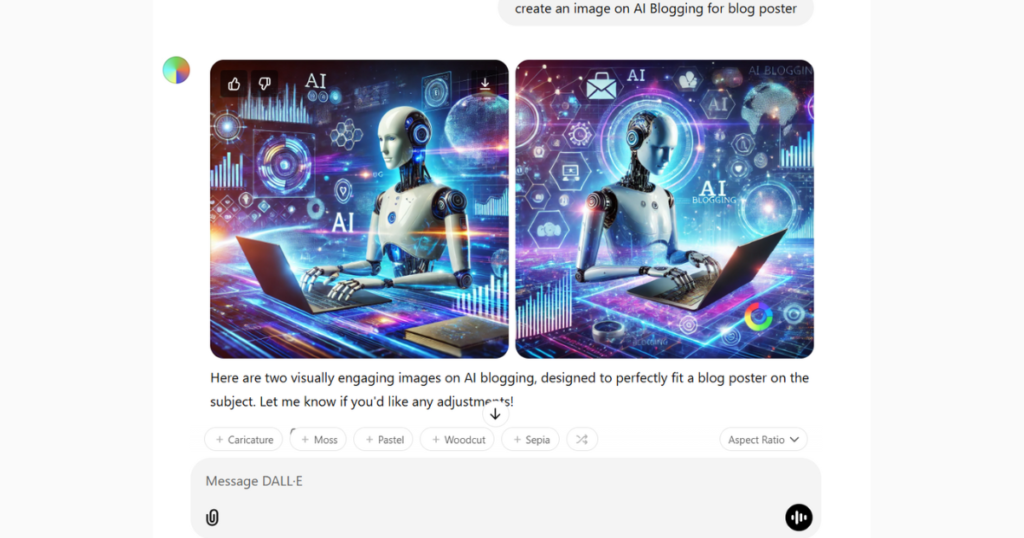
Good
Thank you!
Glad you found it useful.